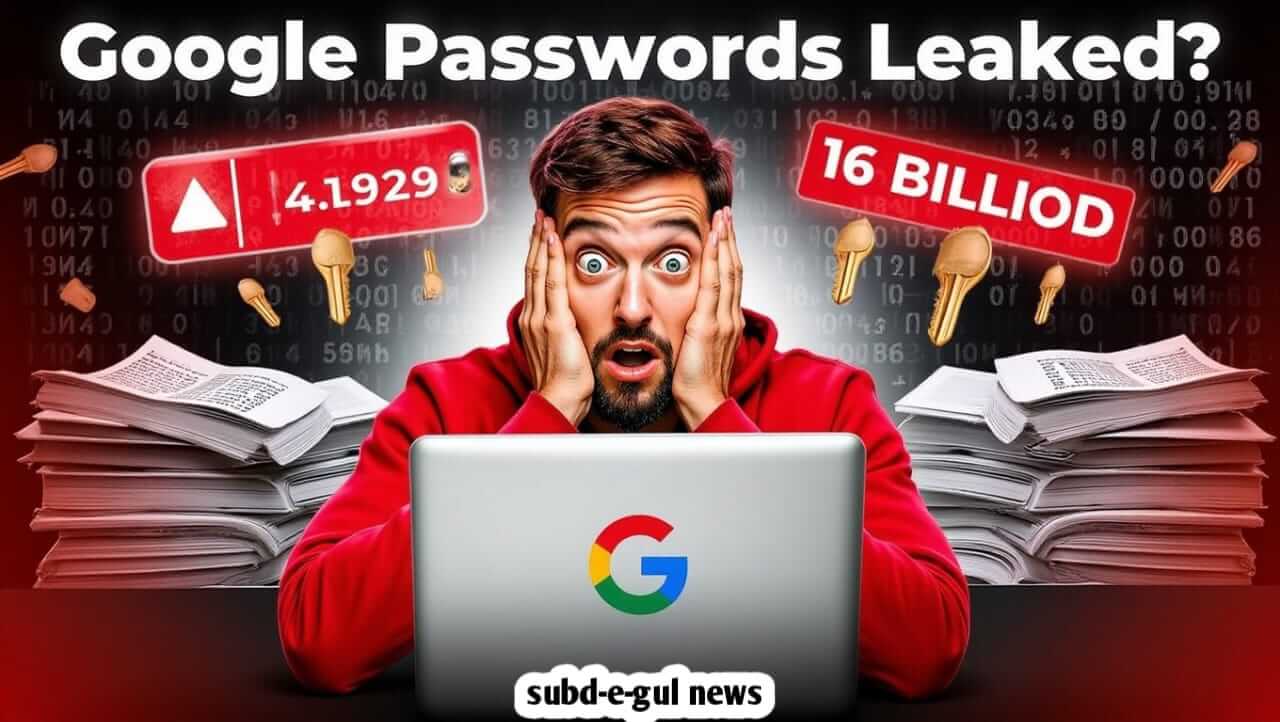Massive 16 Billion Password Leak Hits the Internet – What You Need to Know
Imagine if someone stole the keys to everything online you care about – your email, your photos, your bank account. Scary, right? Well, security experts have just uncovered a data breach of truly jaw-dropping size. We’re talking about a password leak involving a staggering 16 billion passwords and other login details!
What Exactly Happened in This Password Breach?
This isn’t a new hack breaking into Google, Apple, or Facebook today. Instead, security researchers found a gigantic collection of stolen login information circulating online. Think of it like a thief finding a massive warehouse filled with keys labeled “Gmail,” “iCloud,” and “Facebook.” This collection, nicknamed “RockYou2024,” contains a mind-blowing 16 billion records leaked, combining old and new stolen data from thousands of different data breach passwords over many years.
Key Details About the 16 Billion Passwords Breached
- It’s HUGE: 16 billion passwords breached is almost double the number of people on Earth! It’s the biggest collection ever found.
- Not Brand New Hacks: Most of these passwords were stolen in previous breaches. This collection just puts them all in one scary place.
- Includes Major Names: Logins linked to services like Apple, Facebook, Google, LinkedIn, Netflix, and thousands more are in this pile.
- Why “RockYou2024”? It references a famous old breach (“RockYou2009”) and the year it appeared (2024).
Are My Google Passwords Leaked? (Or Apple, Facebook, etc.)
This is the million-dollar question! Here’s the breakdown:
- Google Passwords Leaked? If you reused the same password on another site that was hacked, and that password is in this collection, then yes, someone could try that same password to get into your Google account. Google itself wasn’t newly hacked here.
- Apple Password Leak? Same situation as Google. If your Apple ID password was stolen from somewhere else and you reused it, it could be in this collection.
- Facebook & Others: The exact same risk applies. Reused passwords are the golden ticket for criminals.
Why This 16 Billion Password Leak is Super Dangerous
Think of passwords like keys. If you use the same key for your house, your car, and your safe, losing one key means the thief gets everything. That’s the problem with reused passwords.
Criminals use this massive password leak like a master list. They take the passwords and try them on all the popular websites (Google, Apple, Facebook, banks, Amazon, etc.). If you reused a password, they might get in! This is called “credential stuffing.”
Real-Life Example: How Password Leaks Hurt Real People
Imagine Sarah. She used the password “Sunshine123!” for her old fitness app (which got hacked years ago). She also used it for her Gmail and Amazon accounts. Now, a criminal finds “Sunshine123!” in the 16 billion passwords breached list. They try it on Gmail – success! Now they have her email. They try it on Amazon – success again! They can see her orders, maybe even buy stuff with saved cards. All because Sarah reused one password.
Google Password Leak Alert: What Those Warnings Really Mean
You might have seen a google leaked password alert or a google password leak warning in your Google account. Google scans known breach lists (like this massive one!) and checks if your saved passwords match any that have been exposed. If you see one:
- Don’t Ignore It! This is your google password leak notification telling you that password is compromised.
- It’s Real: The google password warning is legitimate security advice.
- Act Immediately: Change that password everywhere you used it!
How to Do a Google Password Leak Check Yourself
Google makes it easy:
- Go to your Google Account (myaccount.google.com).
- Find “Security” (usually in the left menu).
- Look for “Password Manager.”
- Click “Check passwords” or “Password Checkup.”
- Google will show you any google leaked passwords, reused passwords, or weak passwords. This is google password leak detection working for you!
How Did This Happen? How Are Passwords Leaked?
Passwords get stolen in many ways:
- Company Data Breaches: Hackers break into a company’s servers (like a social media site, game, or store) and steal user data, including passwords.
- Phishing Scams: Fake emails or websites trick you into typing your password.
- Malware: Can a virus steal your passwords? Yes! Malicious software on your device can record your keystrokes or steal saved passwords.
- Weak Security: Companies storing passwords without proper encryption make it easy for hackers.
Act Now! Protect Yourself from Password Leaks
Don’t wait! Here’s your action plan:
- Find Out If You’re Affected:
- Use Google Password Checkup (steps above).
- Visit Have I Been Pwned? (haveibeenpwned.com) a trusted site run by security expert Troy Hunt. Enter your email to see if it’s in known breaches.
- Change Compromised Passwords IMMEDIATELY: If a password is flagged or you know it’s reused, change it right now on every site where you used it.
- Make Passwords Strong & Unique:
- Use long, random passwords (e.g.,
BlueCoffeeMug$RainsInSpain!is better thanpassword123). - Never reuse passwords. Every account needs its own unique key!
- Use long, random passwords (e.g.,
- Use a Password Manager: This is the BEST solution. It creates and stores super strong, unique passwords for every site. You only remember one master password. Examples: Bitwarden (free), 1Password, Dashlane, NordPass.
- Turn On 2-Factor Authentication (2FA): This adds a second step to login (like a code on your phone). Even if someone gets your password, they likely can’t get in without the second factor. Enable this everywhere possible!
- Beware of Phishing: Don’t click links in suspicious emails or texts asking for your login. Go directly to the website yourself.
- Keep Software Updated: Updates often fix security holes hackers use.
FAQs:
Can Google saved passwords be hacked?
If someone gains physical access to your unlocked device or knows your device/Google account password, they could see passwords saved in your browser. Using a separate password manager with its own strong master password is generally more secure.
How are passwords leaked?
As explained above, mainly through company data breaches, phishing scams, malware on your device, or weak security practices by companies holding your data.
How to find hidden passwords in Google?
In Chrome: Go to Settings > Autofill > Password Manager. You’ll see saved passwords. You’ll need to enter your computer password or use Windows Hello to view them. Never do this on a public computer!
Can Google leak your data?
Google itself has strong security, but like any company, it’s not 100% immune to future breaches. More commonly, your reused password (stolen elsewhere) or falling for a phishing scam impersonating Google can lead to your Google data being accessed. Google wasn’t the source of this specific 16 billion record leak.
How do hackers steal your passwords?
Common methods include buying lists from breaches (like this one!), running “credential stuffing” attacks, phishing, infecting devices with malware, or exploiting security weaknesses on websites.
Is Google password warning real?
Yes! Google’s “Compromised password” warnings are genuine security alerts based on scanning known breach lists. Take them very seriously and change the password immediately.
Can a virus steal your passwords?
Absolutely yes. Malware (viruses, spyware, keyloggers) can record your keystrokes, take screenshots, or directly steal passwords saved in your browser or password manager files if your device is infected. Use good antivirus software and be careful what you download.
The Bottom Line: Be Proactive, Not Paranoid
The news of 16 billion passwords breached is shocking, but it’s a powerful wake-up call. Password leaks are a constant threat. You can’t stop breaches from happening to companies, but you can control your own security habits.
By using unique, strong passwords (ideally with a password manager), enabling 2FA everywhere, and paying attention to warnings like the google leaked password alert, you build a fortress around your online life. Don’t delay – check your passwords and make the necessary changes today! Stay safe out there.